Improve the Performance of your React Forms
Forms can get slow pretty fast. Let's explore how state colocation can keep our React forms fast.


When was the last time you saw an error and had no idea what it meant (and therefore no idea what to do about it)? Today? Yeah, you're not alone... Let's talk about how to fix that.
A while ago, I got a new faucet. It's one of those cool ones where the head of the faucet could come off so we could direct the water's flow and would automatically retract back into the neck when you're done. Unfortunately, it wasn't long before we had a problem:

The head of the faucet wouldn't automatically go back into the neck! And we couldn't even push it back in. It just hung there. Like a sad flower 🥀
So we called the plumber who had installed it for us to have them come look at it and see if they could fix it or give us a replacement. A few days later was the day of our appointment. A few hours before he arrived, I looked frustratingly at the faucet and wondered... So I looked under the sink, and this is what I saw:
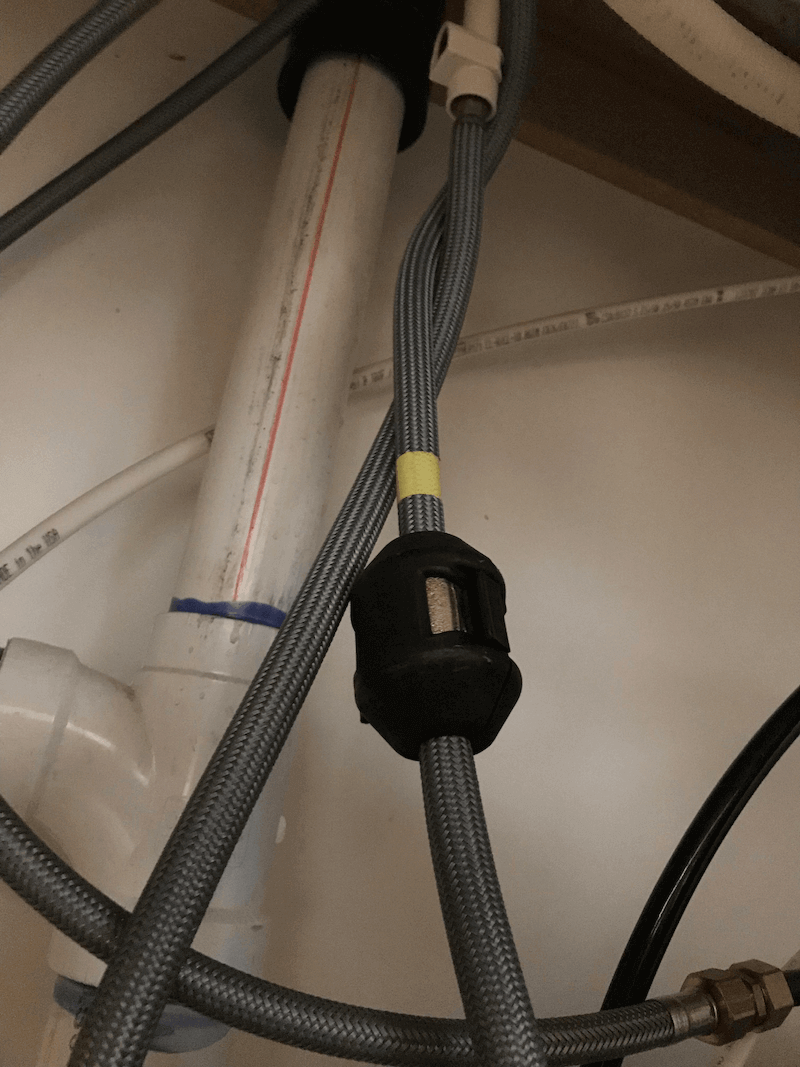
That's the hose for our faucet. It turns out there's a simple weight that goes on the hose and that weight is what pulls the head of the faucet into the neck. Because it was tangled in itself, the weight wasn't pulling the hose down. So I reached in and untangled the hose:
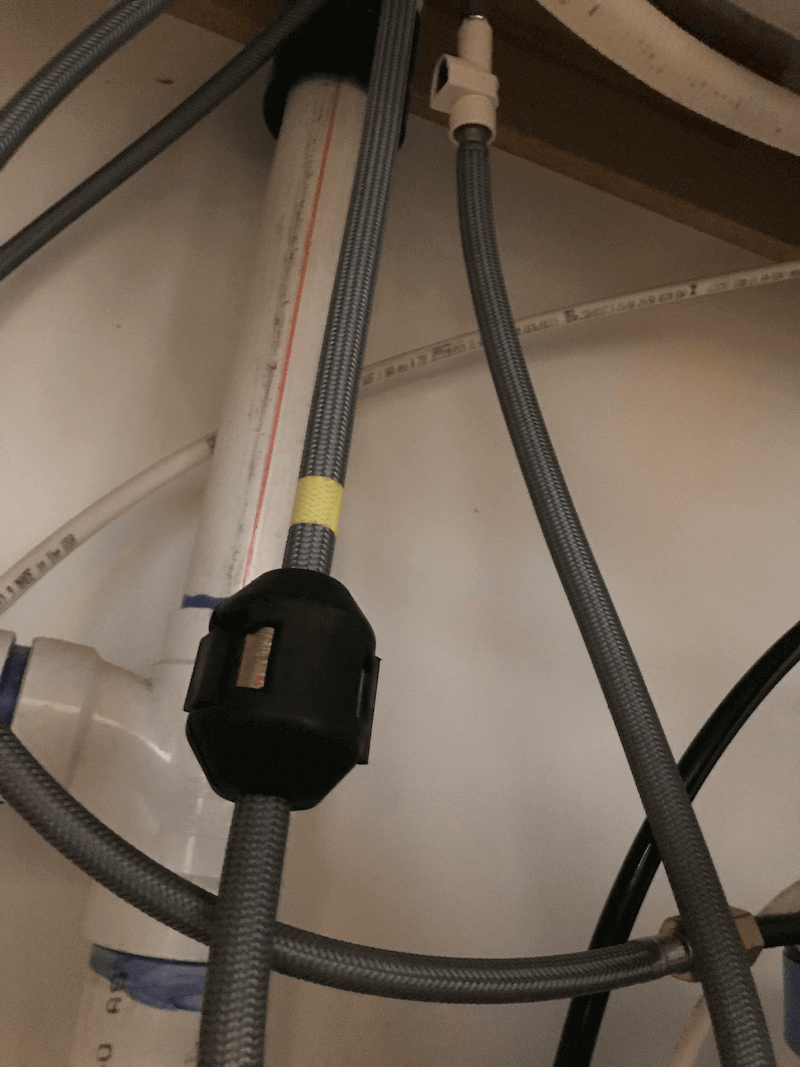
And like a miracle, it suddenly worked! I called the plumber to cancel as quickly as I could to avoid revealing my shame. Can you imagine if I hadn't discovered the problem and they came over, untangled the hose, and gave me an invoice for their trouble. I don't know if I could have taken that hit to my ego. The embarrassment would have been too much 🙈
So what does a faucet problem have to do with React? A faucet is an abstraction. We don't have to have faucets. We could just pull the hose straight out of the wall and use that instead, but we put the faucet in place because it makes the water more useful. Normally it works fine, but when there's a problem, if you don't understand how the abstraction works, it's difficult to figure out what went wrong and how to resolve the problem.
React is an abstraction too. And here's a universal truth about abstractions:
https://twitter.com/kentcdodds/status/1074724545003581440
Abstractions are all around us. Your phone is an abstraction. Your car is an abstraction. And the better we understand how those things work, the better we are able to use them. And that's not to say that you can't use the abstraction if you don't know how they work. I drive my car all the time and I have no idea how it works. But whenever something goes wrong with it, I'm at a total loss (and that's just the way my mechanic likes it 🤑).
You can use React without a good foundation in the fundamentals and that's totally fine. You can ship really amazing things without a solid foundation. But if you'd like to level-up on your capabilities and productivity with React, then digging in and gaining an understanding in how they work is the way to do it.
There's a fun site YouMightNotNeedjQuery.com which shows common jQuery functions and the code needed for that same functionality based on the browser support you have (up to IE10).
So let's imagine that you needed jQuery's toggleClass functionality so you copy/pasted the code from YouMightNotNeedjQuery.com and built this function so you don't have to bring all of jQuery into your app:
function toggleClass(el, className) { if (el.classList) { el.classList.toggle(className) } else { var classes = el.className.split(' ') var existingIndex = -1 for (var i = classes.length; i--; ) { if (classes[i] === className) existingIndex = i } if (existingIndex >= 0) classes.splice(existingIndex, 1) else classes.push(className) el.className = classes.join(' ') }}
What you've created is your own little abstraction. But actually, you're also using an abstraction: the DOM. And if you knew a little bit more about that abstraction, you'd know that browsers (including IE10) have support for this built-in. So that function could be simplified... a lot:
function toggleClass(el, className) { el.classList.toggle(className)}
So by understanding the abstraction we're using (the DOM in this case), we're able to drastically simplify our code which ultimately impacts our users.
These days not many people build an application without using a soup of tools and libraries to do so. Unfortunately, if you skip over the fundamentals of each tool, it's easy for your understanding of each to become muddled. Is React managing my state or React Query? Is Babel compiling my JSX or React? Do I need PropTypes if I'm using TypeScript? Isn't redux required if you're building a React app? (That last one is a definite no).
One of the biggest causes for people's struggle at understanding abstractions is they struggle to draw lines around the abstractions. When you're not sure which abstraction should do which job, it's very easy to use the wrong tool for the job. Sure you can get it working eventually, but you may be left with a solution that causes you and ultimately your users some real pain.
So a great first step to understanding your abstractions better is to learn them in isolation from one another and only add them to your learning when you run into the problem they actually solve.
Too many people start learning and using React with Webpack, Babel, React Router, Redux, Jest, React Testing Library, Material UI, etc. etc. This makes it really difficult to draw lines around these abstractions and really understand the purpose of each.
This is why EpicReact.Dev introduces one concept at a time. And we don't skip anything. As you just get started, we literally write JavaScript in a script tag of an HTML file. We don't even write React first. We start with regular DOM nodes. Then we add React.createElement. Then we add JSX. And we methodically add more and more concepts over time so you get a good idea of what tools are responsible for what so you can use each as effectively as possible.
This is why people who have been using React for years tell me that they still learn new things from my beginner material. Because we so often skip over that methodical approach when we're in a rush to ship something.
If you're tired of seeing errors pop up in your console and not understanding what to do about them, then gaining a deeper understanding of the fundamentals of how things work is the best thing you can do to get over that. If you're tired of fumbling around with wiring things together and praying that nobody blows your house of cards over, then taking a bit to sharpen your understanding of your primary abstractions (like React) will go a long way.
And this is exactly why I created EpicReact.Dev: To help you level-up your professional React knowledge and productivity.
Delivered straight to your inbox.
Forms can get slow pretty fast. Let's explore how state colocation can keep our React forms fast.

Is your app as fast as you think it is for your users?

Build flexible, declarative UIs like native HTML with Compound Components—a powerful React pattern you’ll master at EpicReact.dev.

If you use a ref in your effect callback, shouldn't it be included in the dependencies? Why refs are a special exception to the rule!
